Image Viewers
Last updated: 2024, Mon Jun 3rd at 13:43 CDT
Image viewers are not full on editing software or for creating new images from scratch. These are a few of the more popular and unique ones available. These programs should allow for quick and easy way to view your images in as many formats as possible. Some do have light editing, rotation, cropping, etc.., but if you need more features or more complex edits look at image editors.
Gwenview #
Gwenview, a KDE image viewer, is a fast and easy to use. It has simple editing for minor adjustments or annotation, additionally there are extensions to expand its functionality.
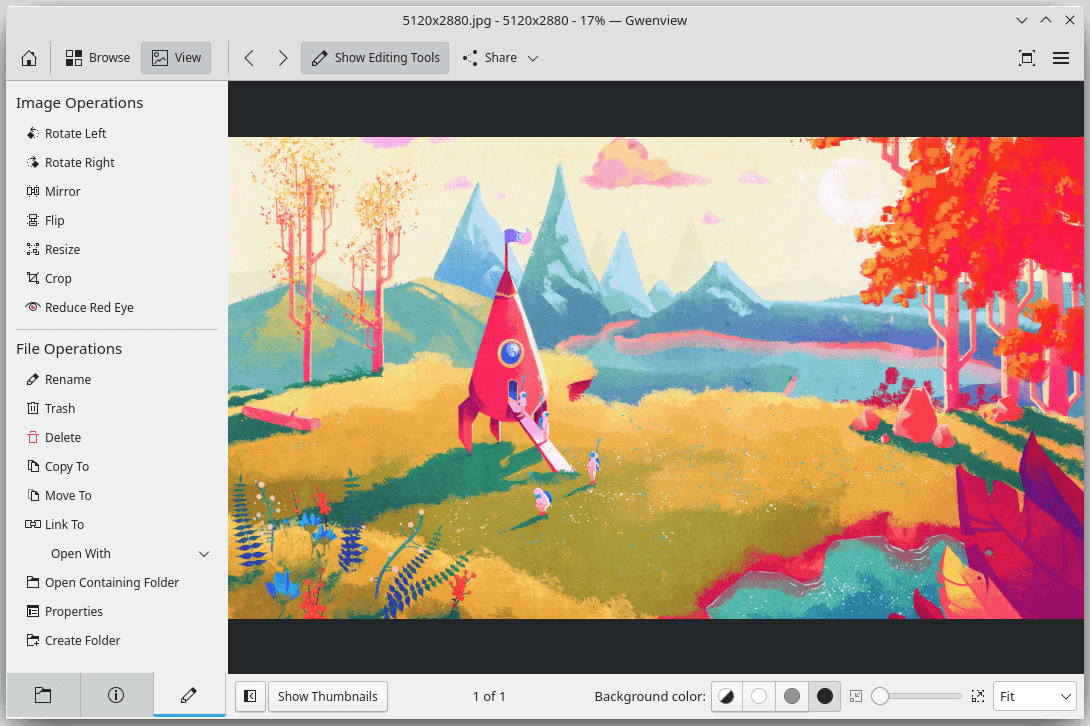
To Install: #
Preferred method
It is best to use your package manager to install Gwenview
sudo pacman -Su gwenview
sudo apt install gwenview
sudo dnf install gwenview
sudo zypper in gwenview
Additional install options
If you need a standalone client, you can choose a Flatpak or a Snap
Essentials #
Some of the available and most useful extensions are listed on their official site.
oculante #
Oculante is a fast, unobtrusive, portable image viewer. It offers basic editing and analysis tools while supporting a wise range of formats.

To Install: #
Preferred method
Best to either download the latest release Release or get it from crates.io.
Download the latest release for Linux or you can try this command
curl -s https://api.github.com/repos/woelper/oculante/releases | grep browser_download_url | grep 'linux' | head -n 1 | cut -d '"' -f 4 | wget -i -
Additional install options
If you prefer Rust/Cargo
Image Viewer (Loupe) #
The default image viewer of Gnome Gnome is a GTK built desktop suite with a sleek, cohesive design. It focuses on accessibility and usability with its...Gnome
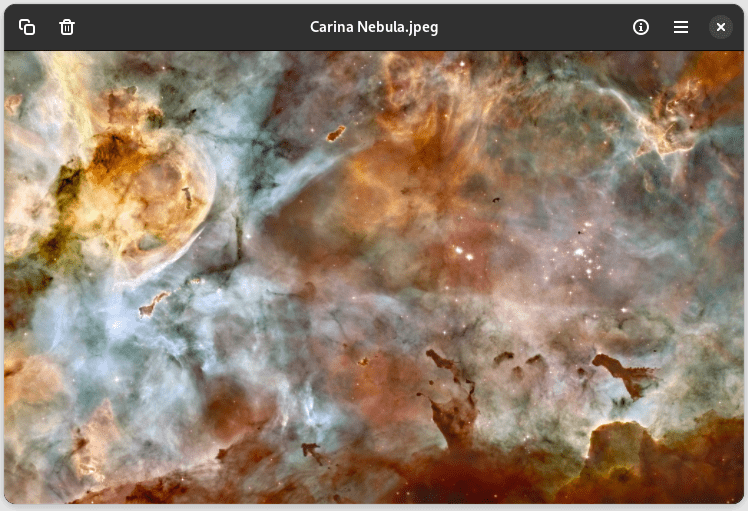
To Install: #
Preferred method
Image Viewer is best installed with a package manager
sudo pacman -Su loupe
sudo apt install loupe
sudo dnf install loupe
sudo zypper in loupe
Additional install options
A standalone Flatpak is also available
SwayImg #
Swayimg is a lightweight image viewer for Wayland. The viewer can create an “overlay” above the currently active window, which can give the illusion that you are opening the image directly in a terminal.
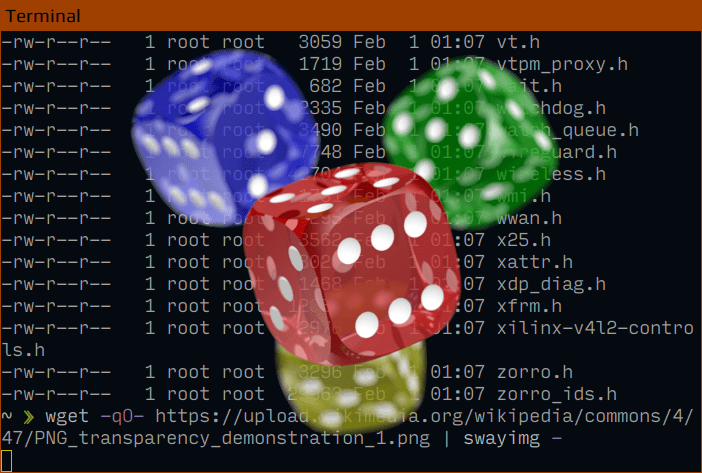
To Install: #
Preferred method
Package manager is the best way to install Swayimg
sudo pacman -Su swayimg
AUR: swayimg-git
sudo apt install swayimg
sudo dnf install
sudo zypper in swayimg
Build Instructions #
Swayimg can be manually built with
mesonbuild system, however the instructions don’t include the dependencies. The dependencies are common, and most systems should have them already installed.
mvi #
The mvi repository uses mpv mpv is a media player for CLI, it supports a variety of formats. It is highly customizable and has high...mpv
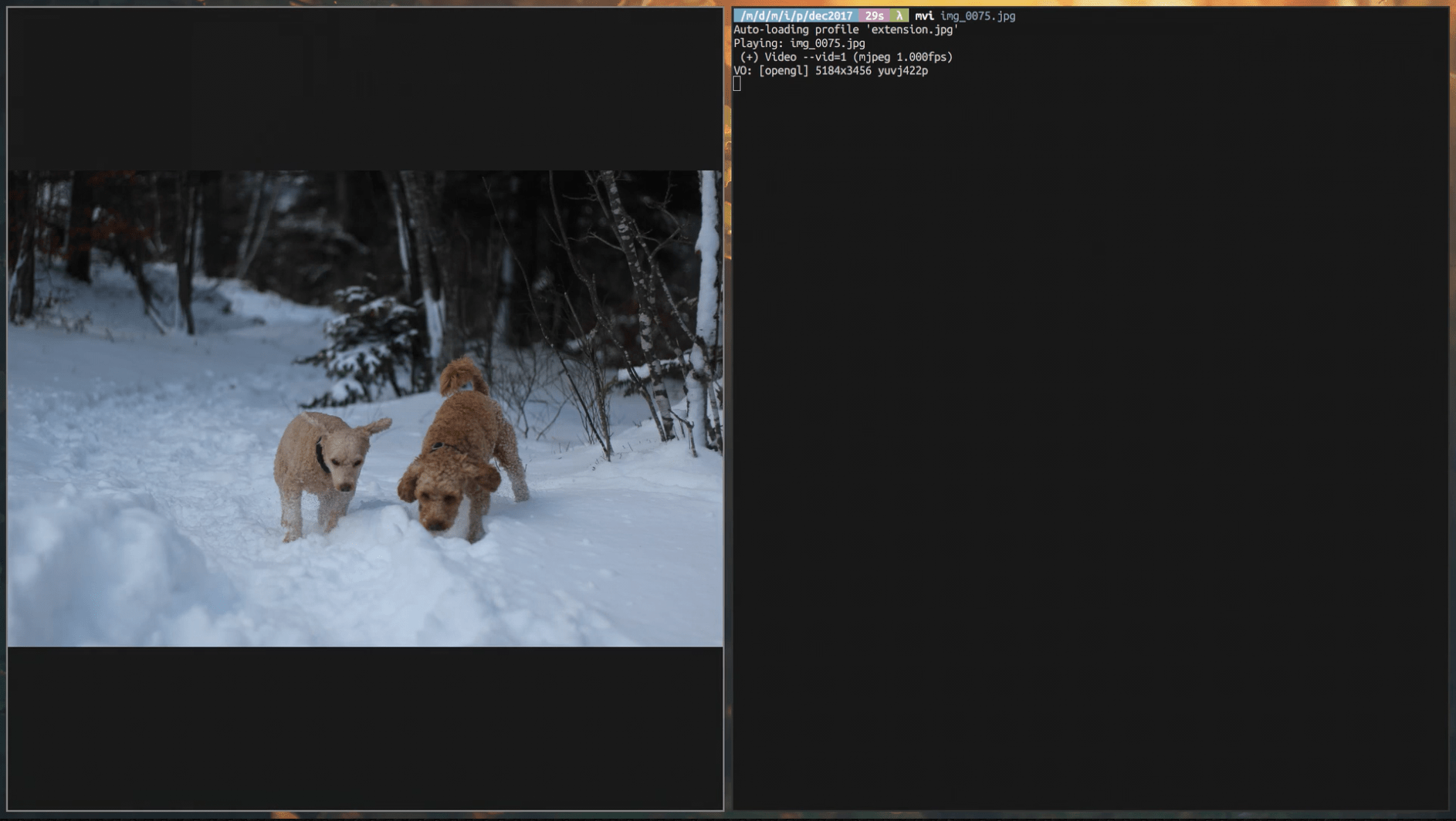
To Install: #
To setup mvi it is best to go though the guide on their GitHub site. A lot of the files are Lua just like with mpv
, which is required. There are additional scripts that can expand the functions further.mpv
mpv is a media player for CLI, it supports a variety of formats. It is highly customizable and has high...