Gnome
Last updated: 2024, Mon Jun 3rd at 13:13 CDT
Gnome is a GTK built desktop suite with a sleek, cohesive design. It focuses on accessibility and usability with its unique user interface. Many of its customization come in the form of extensions. Additionally there is a collection of software that is built with
GTK toolkit.
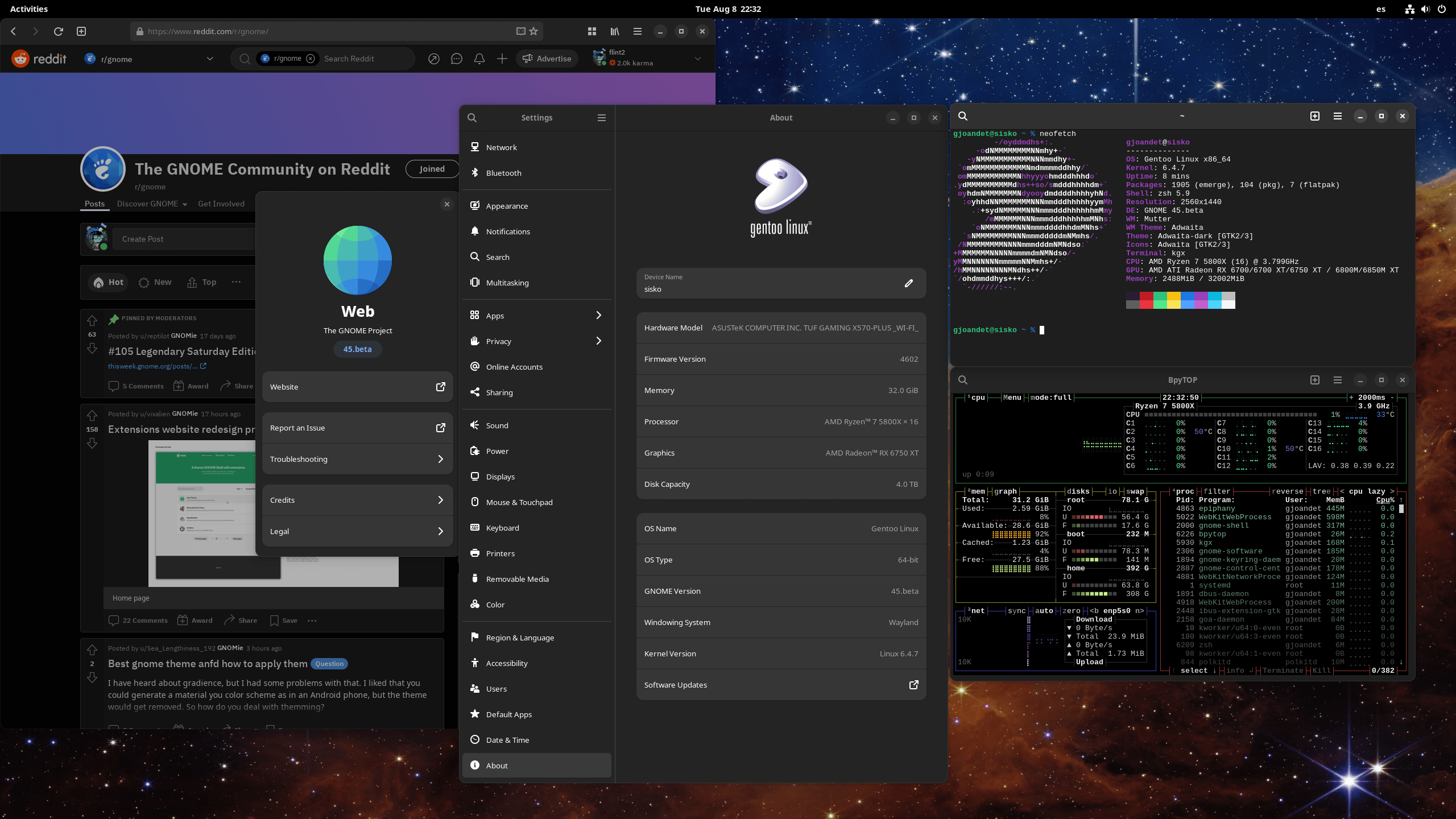
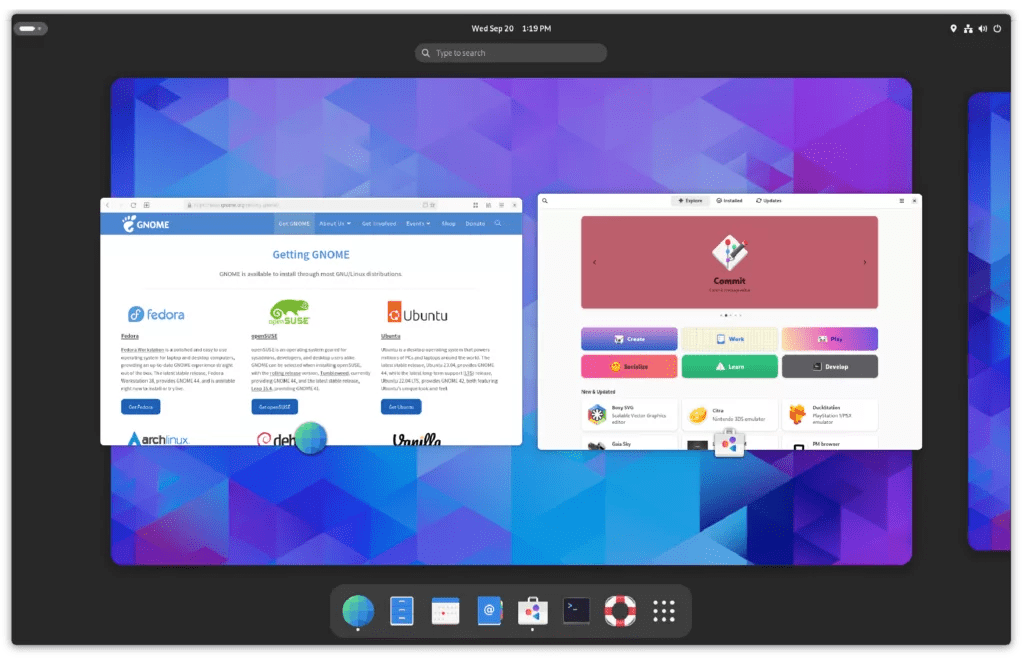 Official Site
Official Site
To Install: #
Preferred method
In most cases, the preferred method is to install GNOME during the distro setup.
sudo pacman -Su gnome gnome-extra
sudo apt install gnome/stable
or
sudo apt install task-gnome-desktop
Minimalist install, only essentials → ~700MB
sudo apt install gnome-session gnome-terminal
Standard install → ~2.6GB
sudo apt install vanilla-gnome-desktop vanilla-gnome-default-settings
or Minimalist install, only essentials → ~800MB
sudo apt install ubuntu-desktop-minimal
Standard install → ~2.5GB
sudo apt install ubuntu-gnome-desktop
sudo dnf group install "GNOME Desktop Environment"
sudo zypper in -t pattern gnome_basic
Essentials #
If you don’t have a display manager, gdm gdm
The GNOME Display Manager (GDM) is a program that manages graphical display servers and handles graphical user logins. It is...Login Manager
gnome-tweaks.
Software #
Available #
- Video Trimmer Trim Videos
- gdmDisplay/login manager
Login Manager
gdm The GNOME Display Manager (GDM) is a program that manages graphical display servers and handles graphical user logins. It is...
- Videos Video Player
- Document Viewer Document Viewer
- Files File Manager
- Console Terminal
- Curtail Image Compressor
- Text Editor Text Editor
- Image Viewer View Images
- Warp File Transfers
- System Monitor System Monitor
- Switcheroo Convert Images
- SecretsPassword Management
- Calculator Scientific Calculator
- Software Software Center
- Extensions GNOME Extensions
There are almost 100 applications, including these, a list can be found on their website