Hyprland
Last updated: 2024, Mon Jun 10th at 09:39 CDT
Hyprland is a dynamic tiling Wayland compositor based on wlroots. It provides the latest Wayland features, it’s highly customizable, has clean aesthetics, a powerful plugin system, and many more Quality of Life features compared to other wlroots-based compositors.
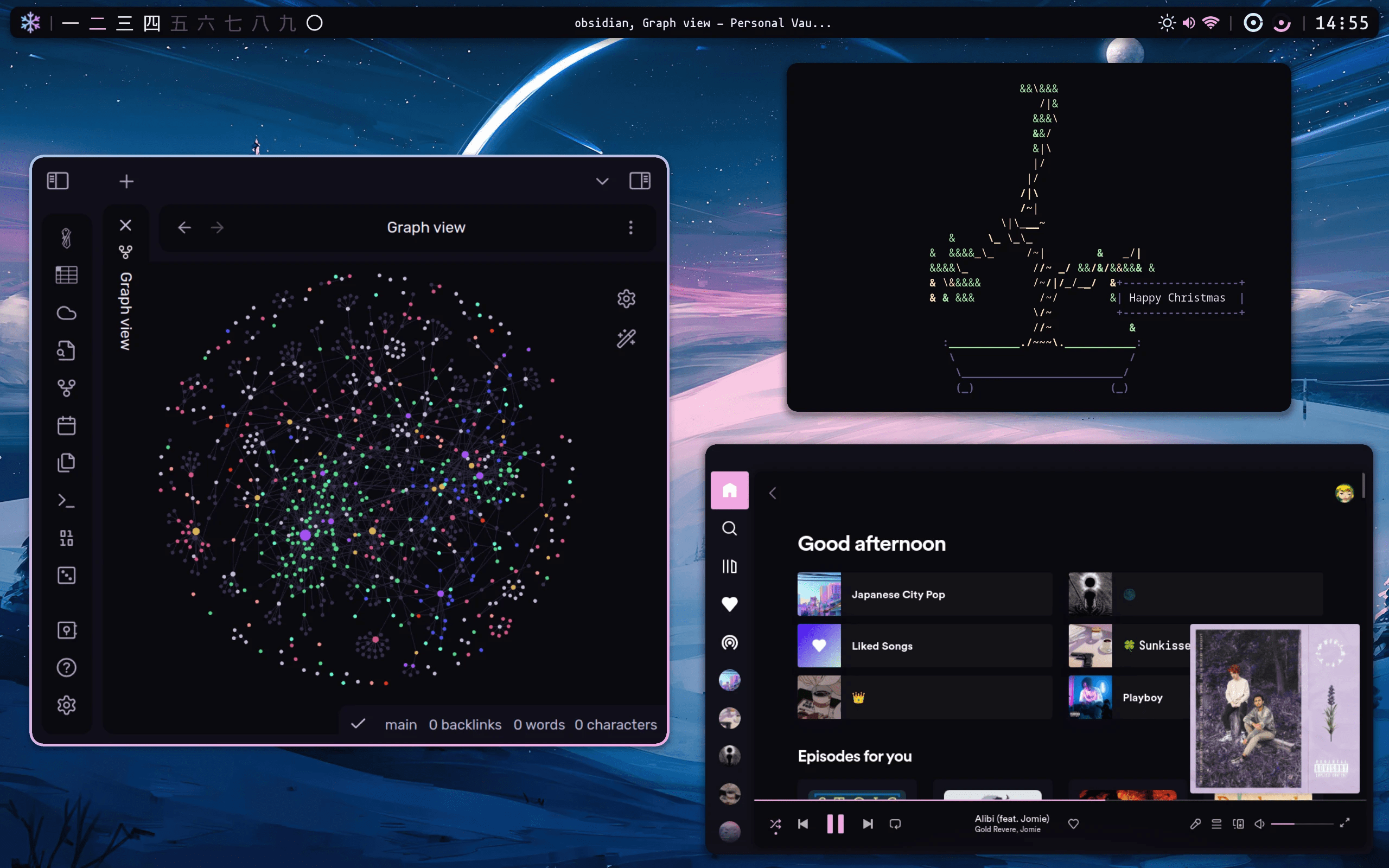
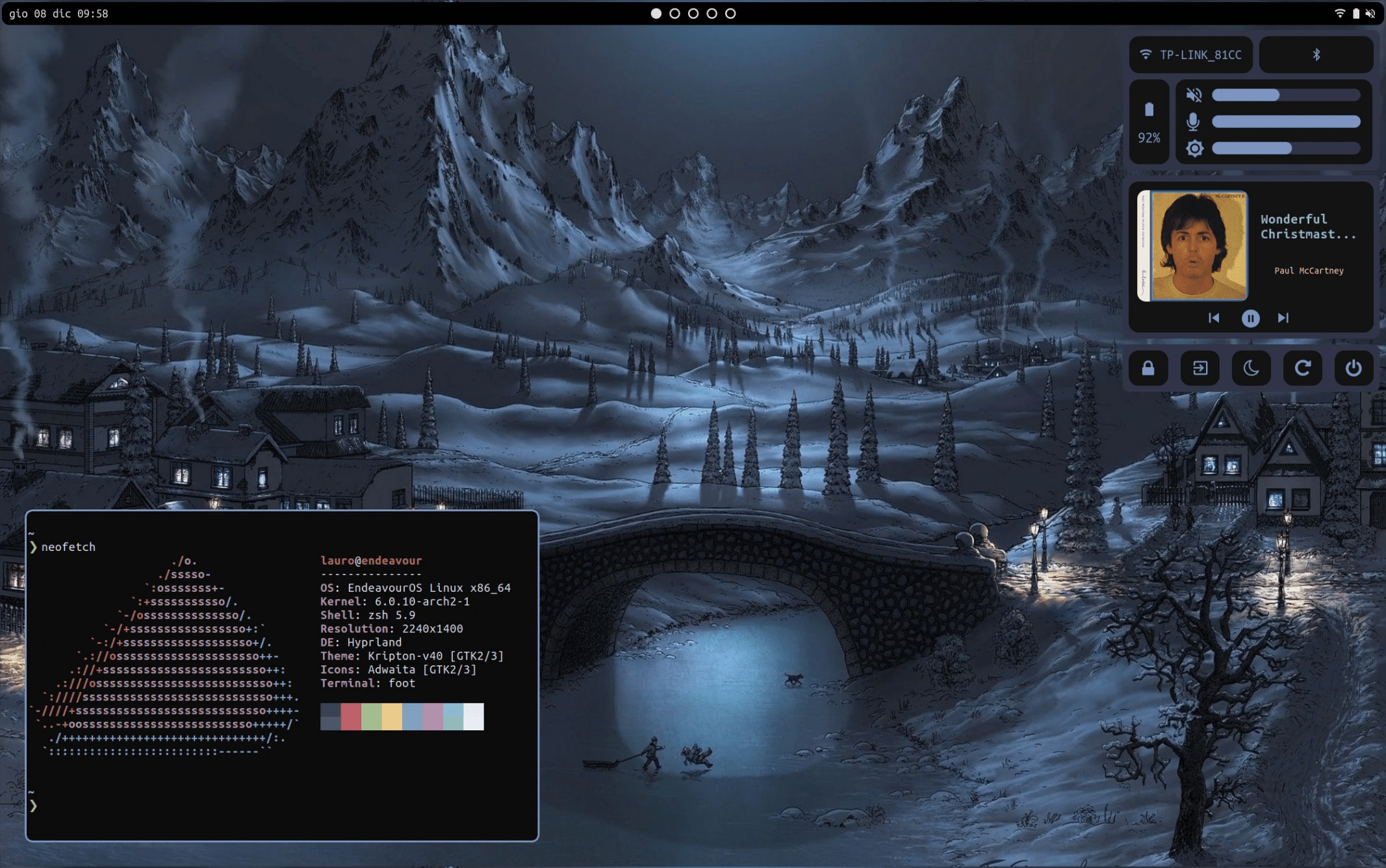 Official Site
GitHub
Wiki
Official Site
GitHub
Wiki
To Install: #
Preferred method
Hyprland is in active development, and generally needs the most up-to-date packages. For Debian/Ubuntu a rolling release may allow you to install manually.
sudo pacman -Su hyprland
AUR: hyprland-git
For Debian/Ubuntu, Hyprland needs to build wayland and wlroots
sudo apt install meson wget build-essential ninja-build cmake-extras cmake gettext gettext-base fontconfig libfontconfig-dev libffi-dev libxml2-dev libdrm-dev libxkbcommon-x11-dev libxkbregistry-dev libxkbcommon-dev libpixman-1-dev libudev-dev libseat-dev seatd libxcb-dri3-dev libegl-dev libgles2 libegl1-mesa-dev glslang-tools libinput-bin libinput-dev libxcb-composite0-dev libavutil-dev libavcodec-dev libavformat-dev libxcb-ewmh2 libxcb-ewmh-dev libxcb-present-dev libxcb-icccm4-dev libxcb-render-util0-dev libxcb-res0-dev libxcb-xinput-dev xdg-desktop-portal-wlr libtomlplusplus3
Additionally there is a install script for Debian 13 Trixie, Debian SID (unstable) and Ubuntu 23.10 Mantic Minotaur.
sudo dnf install hyprland
sudo zypper in hyprland
Build Instructions #
Information
Dependencies may be different than the names listed depending the distro. The ones listed below are for AUR packages
Dependencies #
yay -S gdb ninja gcc cmake meson libxcb xcb-proto xcb-util xcb-util-keysyms libxfixes libx11 libxcomposite xorg-xinput libxrender pixman wayland-protocols cairo pango seatd libxkbcommon xcb-util-wm xorg-xwayland libinput libliftoff libdisplay-info cpio tomlplusplus
Build #
git clone --recursive https://github.com/hyprwm/Hyprland
cd Hyprland
make all && sudo make install
Essentials #
The default config should be generated ~/.config/hypr/hyprland.conf
An
example is found online in the projects GitHub.
Extras #
To remove the yellow warning either remove
autogenerated=1or comment it out#
Edit the .conf file to suit your needs, more information on how and what can be configured can be found on the
wiki. If you get stuck or looking for ideas, there is a few
examples on the wiki or doing a web search for hyprland dotfiles may help. You can segment your conf file to other ones like keybind.conf then just use source = ~/.config/hypr/keybinding.conf
Software #
Hyprland is a window manager and as such is designed to be as minimal as possible. It does have a few default utilities and plugins. Plugins are optional but can expand the look and features of Hyprland.
Available #
- hyprctl used to controll some of the components from the CLI or scripts
- hyprpm is a plugin manager
- hy3 A plugin for an i3 / sway like manual tiling layout
- split-monitor-workspaces plugin to provide independent per-monitor workspaces.
- hyprgrass Touch gesture plugin
More plugins can be found online with a simple search and more are being made regularly. There is additional information on how to build your own at this link.
Suggested #
This a list of suggested programs to use on Hyprland. Most Window managers let you customize every detail.
Clipboard #
Terminal #
Display/Login Manager #
- Greetd
Login Manager
Greetd Greetd is a minimal, agnostic and flexible login manager. It is a login daemon which supports both console and graphical...
- sddm
Login Manager
sddm The Simple Desktop Display Manager (SDDM) is a display manager. It is the recommended display manager for the KDE Plasma...
- gdm
Login Manager
gdm The GNOME Display Manager (GDM) is a program that manages graphical display servers and handles graphical user logins. It is...
- emptty
Launcher #
- rofi-wayland
Launchers
rofi Rofi is window switcher, run dialog and application launcher, the lbonn fork has wayland support. Features can be expanded or...
- wofi
- Fuzzel
Launchers
Launchers are a category of apps that are generally found in window manager environments. They are normally used to launch...
Wallpaper #
- Swww
- mpvpaper
mpvpaper
Allowing you to play videos with mp as your wallpaper, mpvpaper is a wallpaper program for wlroots based wayland compositors....
Status Bar #
Notification #
- mako
mako
A lightweight notification daemon for Wayland {{}} 50 {{}} {{}}GitHub{{}} To Install: Preferred method Mako should be installed though your package manager. {{}} {{}} `shell sudo pacman...
- dunst
dunst
Dunst is a lightweight notification daemon for desktop environments. It’s highly customizable, and doesn't require any toolkits which makes...