Wezterm
Last updated: 2024, Mon Jun 3rd at 13:54 CDT
WezTerm is a powerful cross-platform terminal emulator and multiplexer. Written in Rust, and GPU accelerated, it is very customizable.
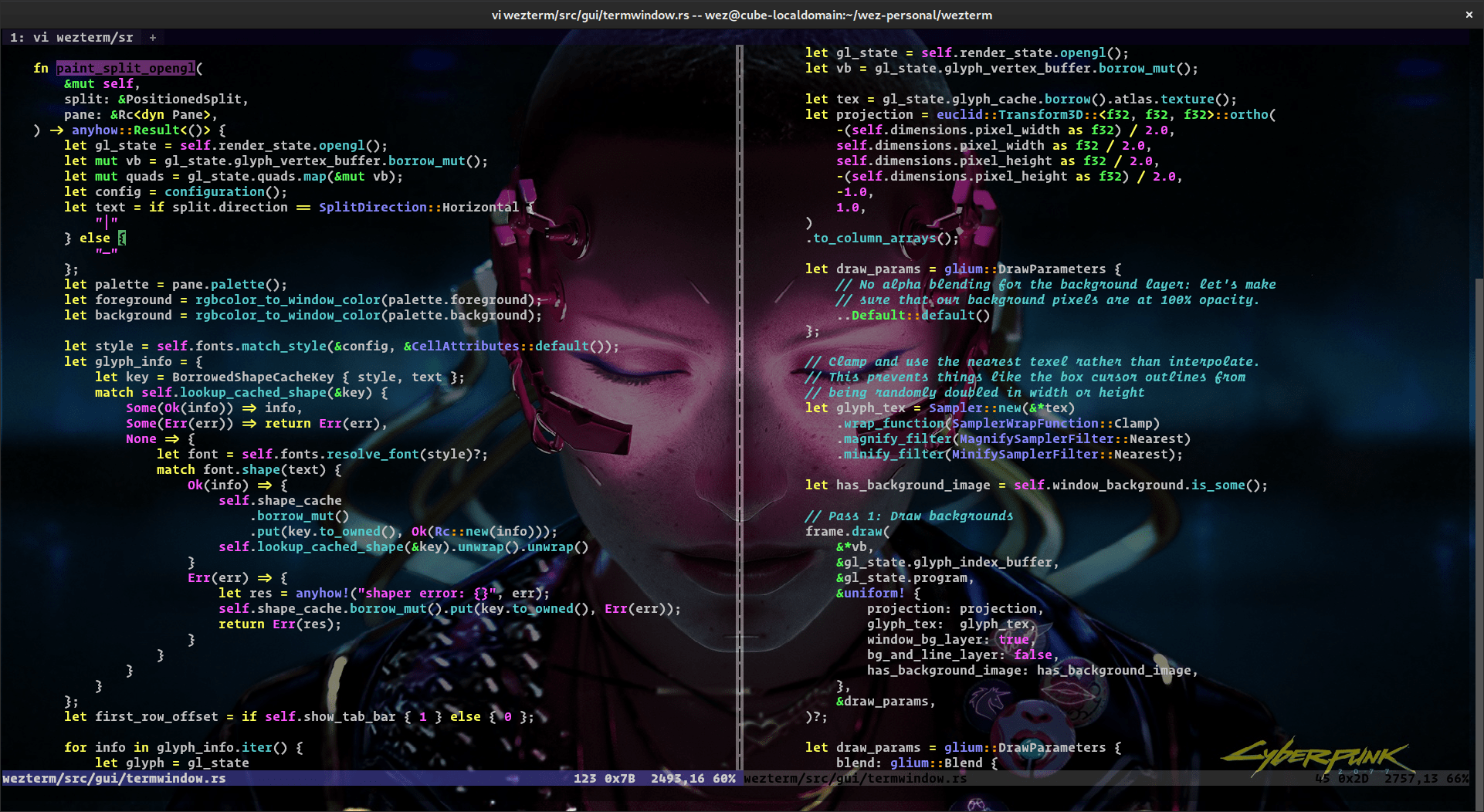
To Install: #
Preferred method
The main two ways to install Wezterm is though adding the repo to your package manger and use it to install it. The second option is to download it and use the package manager to install it.
sudo pacman -Su wezterm
AUR: wezterm-git
curl -fsSL https://apt.fury.io/wez/gpg.key | sudo gpg --yes --dearmor -o /usr/share/keyrings/wezterm-fury.gpg
echo 'deb [signed-by=/usr/share/keyrings/wezterm-fury.gpg] https://apt.fury.io/wez/ * *' | sudo tee /etc/apt/sources.list.d/wezterm.list
sudo apt update
sudo apt install wezterm
sudo dnf copr enable wezfurlong/wezterm-nightly
sudo dnf install wezterm
sudo zypper in wezterm
Build Instructions #
Info
With multiple build methods and different options, it is best to consult the Build for Source instructions.
Additional install options It is available as a Flatpak and an AppImage. You can use this command to download the latest package to install
curl -s https://api.github.com/repos/wez/wezterm/releases | grep browser_download_url | grep 'fedora39[.]x86_64[.]rpm' | head -n 1 | cut -d '"' -f 4 | wget -i -you will need change
grep'fedora39[.]x86_64[.]rpm'to match your distro, for example Debian 12 would be `grep ‘Debian12[.]deb’
Essentials #
There are many ways to configure Wezterm, from color schemes to customized launch menus, there are even parallax scrollable backgrounds. You start with a simple
quick configuration or you can go more in depth with a
full configuration and create multiple lua files to source to the main, for an example a keybind.lua that has all of your custom
Key Bindings.
Extras #
There are many extras subcommands that Wezterm can do, like record and replay a terminal session or even render an image. For a full list consult the CLI Reference.