lsd
Last updated: 2024, Mon Jun 3rd at 13:48 CDT
A customizable next gen file-listing cli program replacement for ls, built in Rust. This alternative to ls adds more of a graphical view with added color and Icons.
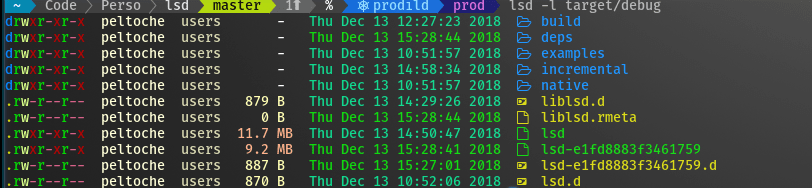
To Install: #
Preferred method
Use either package manager or crates.
sudo pacman -S lsd
AUR:
sudo apt install lsd
sudo dnf install lsd
sudo zypper in lsd
Additional install options
Rust’s package manager cargo
cargo install lsd
Essentials #
The terminal font has to support nerd-fonts and/or font-awesome.
Nerd-fonts can be used in most terminals, for times where you just need the the symbols use the NerdFontsSymbolsOnly.
Extras #
Note
Place your
config.yamlin~/.config/lsd/
An example config can be found in the lsd git page.