mpv
Last updated: 2024, Mon Jun 3rd at 13:54 CDT
mpv is a media player for CLI, it supports a variety of formats. It is highly customizable and has high quality video with GPU decoding.
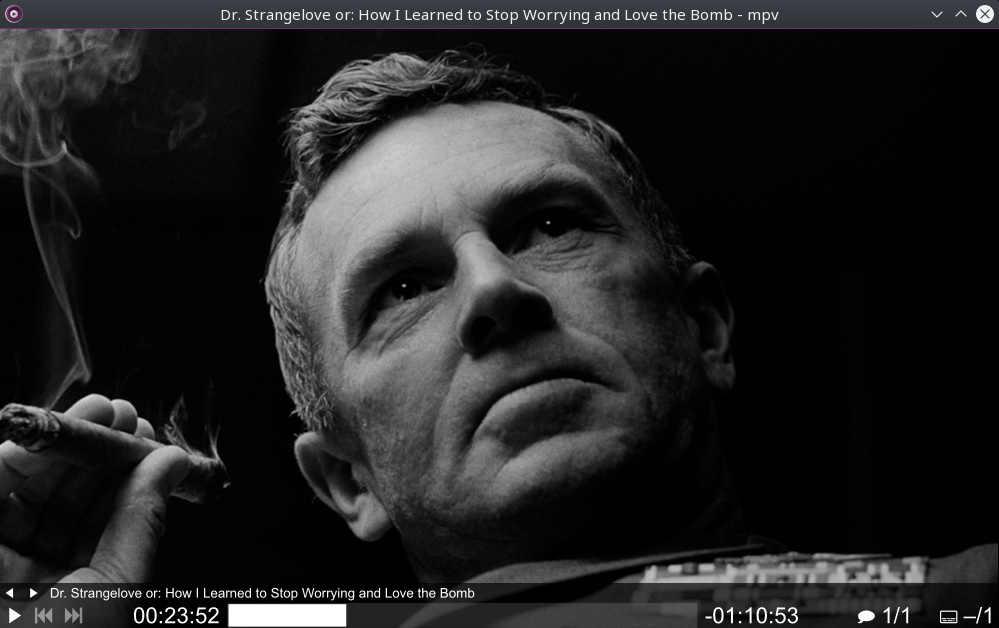
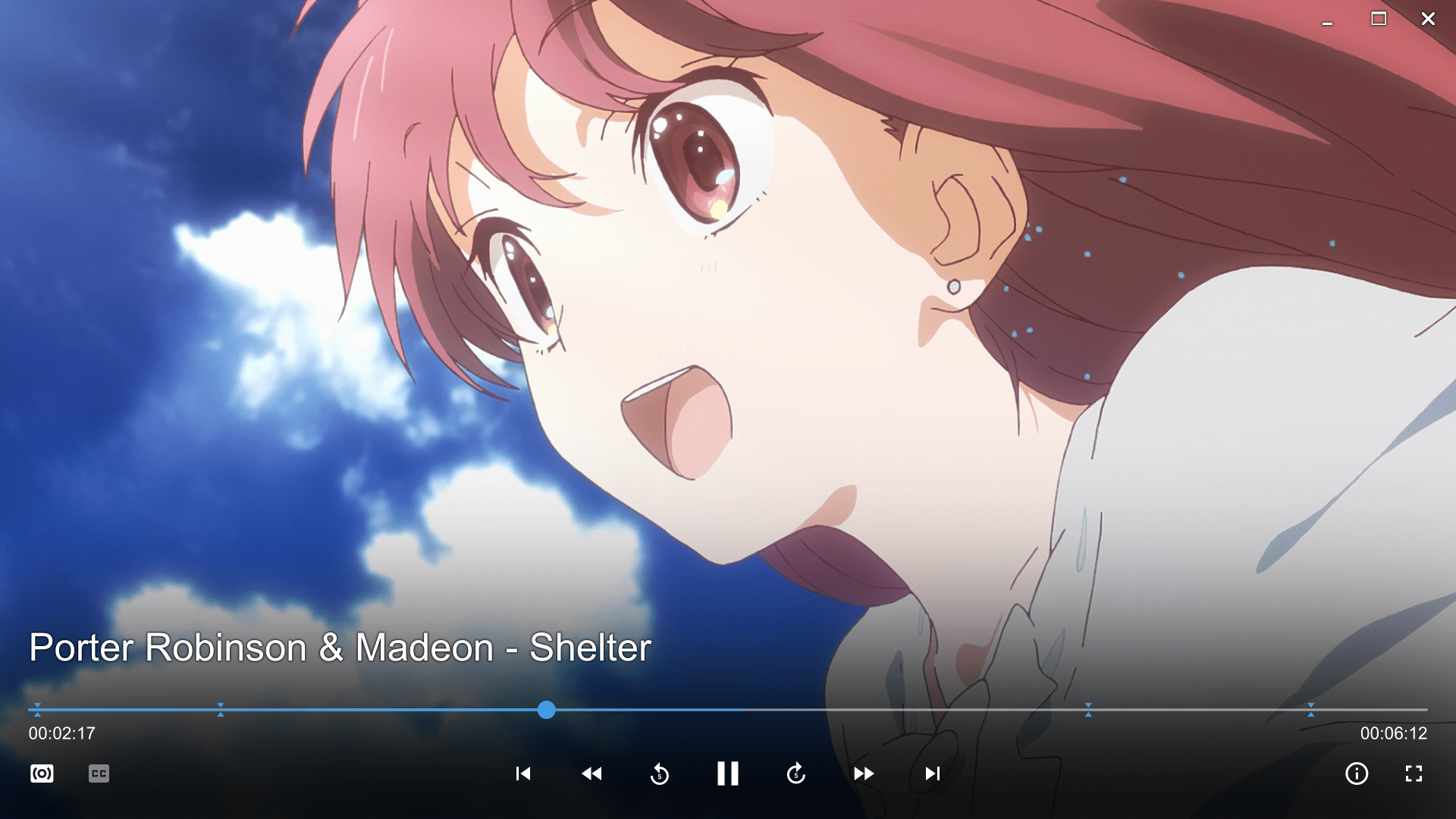
To Install: #
Preferred method
Distributions usually package outdated, unmaintained, and unsupported versions of mpv. You are recommended to use third-party packages instead or mpv-build.
sudo pacman -S mpv
AUR: mpv-full-git
sudo apt install mpv
sudo dnf install mpv
sudo zypper in mpv
Build Instructions #
Info
Use mpv-build to manually install mpv. There are a lot of options and the instructions are well documented. The dependencies very on your needs, if in doubt build with all options, this will give the best overall compatibility.
Essentials #
There are a lot of mpv resources and user scripts to add features and functionality to mpv. Projects like mpvpaper and mvi are great examples of this.
Extras #
Theming mpv is possible in Lua, or you can modify or use the OSC (On Screen Controller) theme from awesome-mpv github list. Another option would to look though GitHub topic search