conky
Last updated: 2024, Wed Jun 5th at 15:28 CDT
A light-weight utility that can display any kind of information on your desktop.
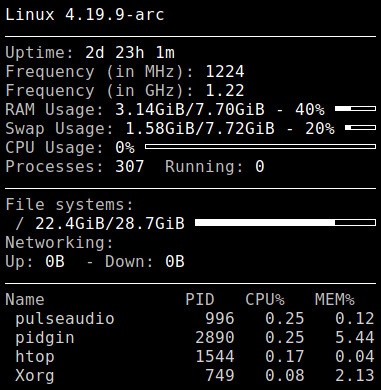
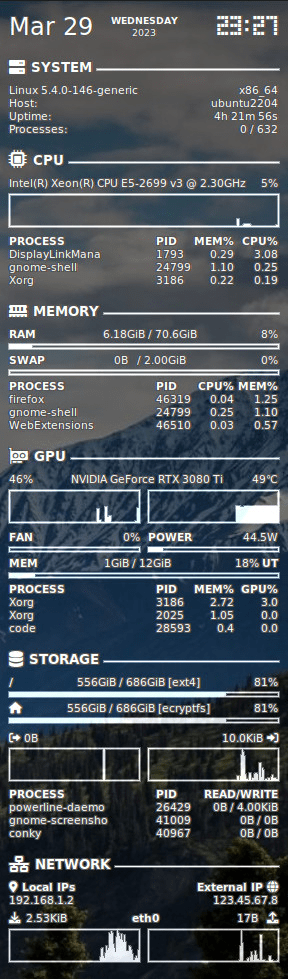
To Install: #
Preferred method
Use package manager for the standard options. For more advance options use a manual build.
sudo pacman -Su conky
AUR: conky-git
sudo apt install conky
sudo dnf install conky
Systems/Operating Systems/openSUSE|openSUSE]]**
sudo zypper in conky
Build Instructions #
Dependencies may be different then the names listed depending the distro. The ones listed below are for APT packages
Dependencies #
cmake libimlib2-dev libncurses5-dev libx11-dev libxdamage-dev libxft-dev libxinerama-dev libxml2-dev libxext-dev libcurl4-openssl-dev liblua5.3-dev
Build #
git clone https://github.com/brndnmtthws/conky
cd conky
mkdir build
cd build
ccmake ..
make
if you use cmake instead of ccmake you will get the standard build.
Essentials #
Theme pack repos