Helpers and Repos
Last updated: 2024, Mon Jun 3rd at 13:43 CDT
These helper programs and user/alternative repositories, help to allow users to build and install additional programs. Most of the time these have newer or alternative versions of programs that are not in the main repos or programs not offered in the base/official repos.
Yay #
Pacman wrapper and AUR helper written in go
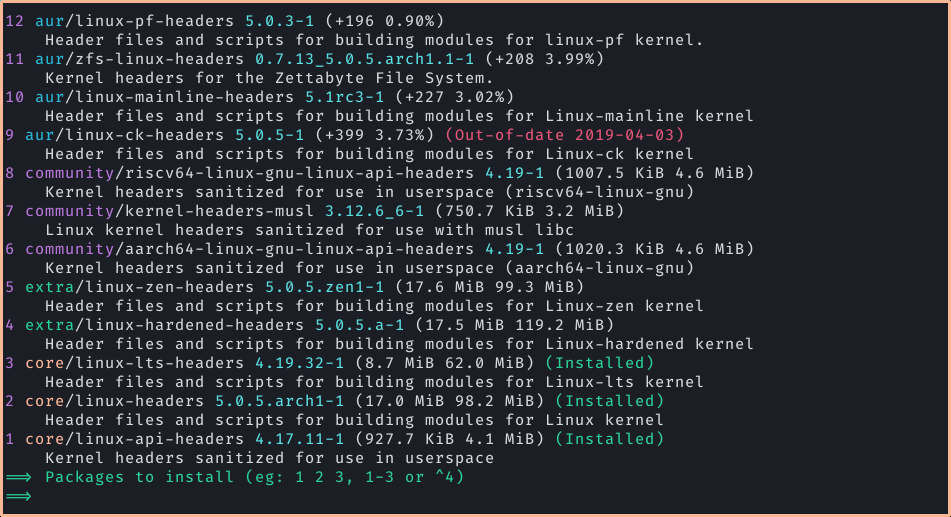
To Install: #
sudo pacman -S --needed git base-devel
git clone https://aur.archlinux.org/yay-bin
cd yay-bin
makepkg -si
AUR: yay
Essentials #
On the initial install of yay you should run yay -Y --gendb to generate a development package database for git packages. Other basic commands
| Command | Description |
|---|---|
yay | Alias to yay -Syu. |
yay <Search Term> | Present package-installation selection menu. |
yay -Bi <dir> | Install dependencies and build a local PKGBUILD. |
yay -G <AUR Package> | Download PKGBUILD from ABS or AUR. (yay v12.0+) |
yay -Gp <AUR Package> | Print to stdout PKGBUILD from ABS or AUR. |
yay -Ps | Print system statistics. |
yay -Syu --devel | Perform system upgrade, but also check for development package updates. |
yay -Syu --timeupdate | Perform system upgrade and use PKGBUILD modification time (not version number) to determine update. |
yay -Wu <AUR Package> | Unvote for package (Requires setting AUR_USERNAME and AUR_PASSWORD environment variables) (yay v11.3+) |
yay -Wv <AUR Package> | Vote for package (Requires setting AUR_USERNAME and AUR_PASSWORD environment variables). (yay v11.3+) |
yay -Y --combinedupgrade --save | Make combined upgrade the default mode. |
yay -Yc | Clean unneeded dependencies. |
Paru #
Feature packed AUR helper
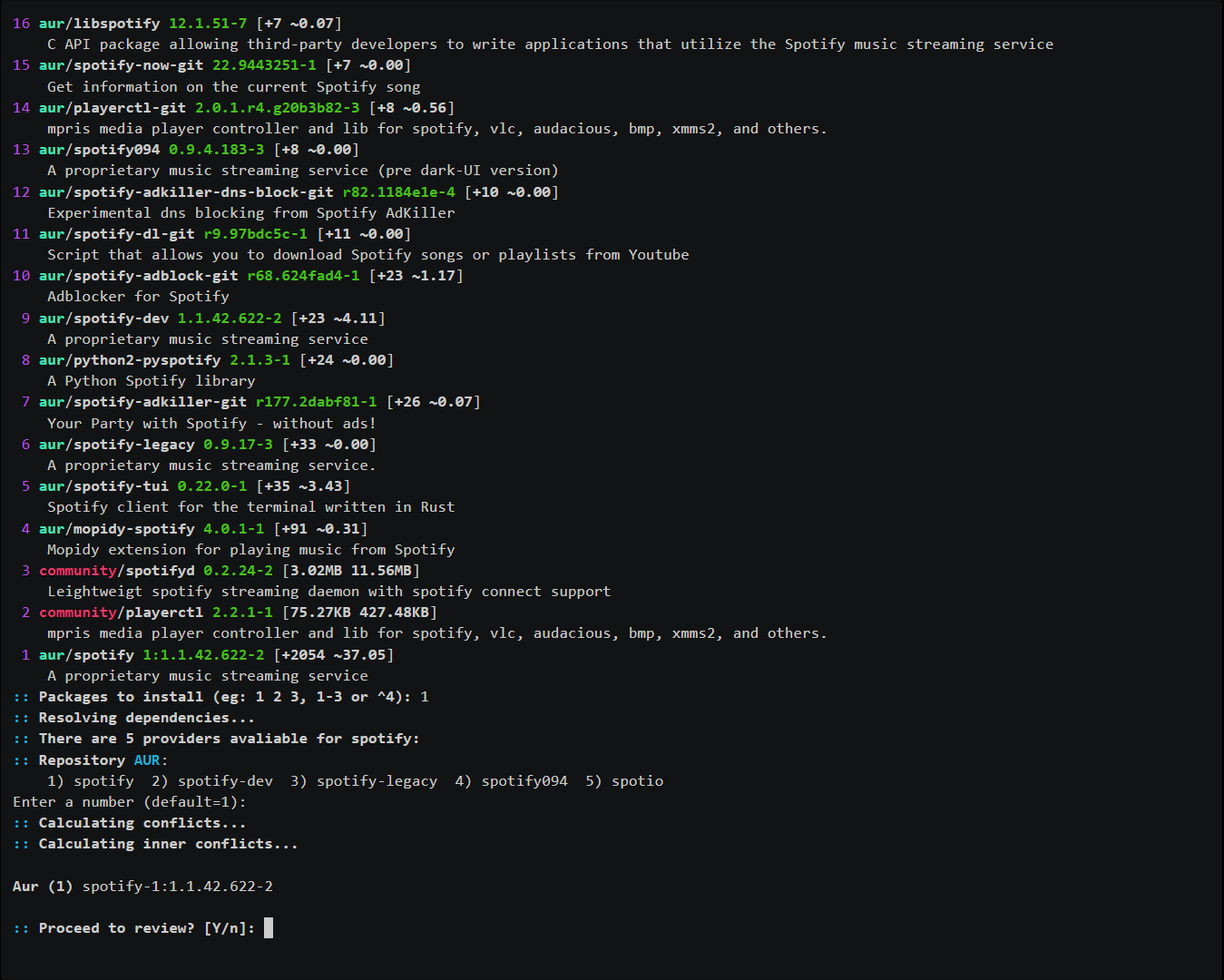
To Install: #
sudo pacman -S --needed base-devel
git clone https://aur.archlinux.org/paru
cd paru
makepkg -si
AUR: paru
Essentials #
On the initial install of paru you should run paru --gendb to generate a development package database for git packages. Other basic commands
| Command | Description |
|---|---|
paru | Alias to paru -Syu. |
paru <target> | Interactively search and install <target>. |
paru -Bi . | Build and install a PKGBUILD in the current directory. |
paru -G <target> | Download the PKGBUILD and related files of <target>. |
paru -Gp <target> | Print the PKGBUILD of <target>. |
paru -Gc <target> | Print the AUR comments of <target>. |
paru -Qua | Print available AUR updates. |
paru -Sua | Upgrade AUR packages. |
Copr #
Copr is a community based automatic build system and repository
Official SiteTo Install: #
Preferred method
In order to use copr you need to have yum or dnf installed, or install the repo directly.
sudo dnf install dnf-plugins-core
sudo dnf copr enable <target repo>
sudo dnf install <target>
sudo wget https://copr.fedorainfracloud.org/coprs/<targeted .repo> -O /etc/zypp/repos.d/<target .repo>
sudo zypper ref
sudo zypper install <target>
Essentials #
It is important to check for build compatibility, rpm packages should be installed for the related active releases otherwise the package can break.
Terra #
Terra is a third party monorepo for Fedora
To Install: #
sudo dnf config-manager --add-repo https://github.com/terrapkg/subatomic-repos/raw/main/terra.repo
sudo dnf install terra-release
or
sudo dnf install --repofrompath 'terra,https://repos.fyralabs.com/terra$releasever' --setopt='terra.gpgkey=https://repos.fyralabs.com/terra$releasever/key.asc' terra-release
OBS #
Open Build Service is a generic system to build and distribute binary packages from source. It can compile packages for a multiple Linux distros including openSUSE, Red Hat Enterprise Linux, Mandriva, Ubuntu, Fedora, Debian, and Arch.
Official Site Build Services Software Search
To Install: #
Preferred method
In openSUSE you can use opi to search and install programs. For other distros you can use the Expert Download or Download Package to get instruction to Add repository and install manually.
sudo zypper in opi
Pacstall #
Pacstall is a community repository similar to the AUR, but for Debian based distros like Ubuntu.
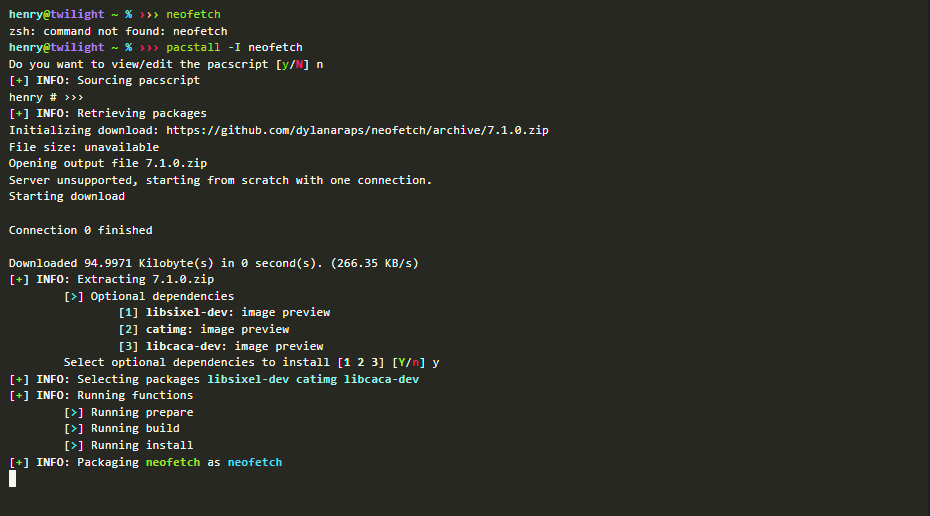
To Install: #
sudo bash -c "$(curl -fsSL https://pacstall.dev/q/install)"
Essentials #
basic commands
| Command | Description |
|---|---|
pacstall -I <target> | Install <target>. |
pacstall -R <target> | Remove <target>. |
pacstall -S <target> | Search for <target>. |
pacstall -A <repo> | Adding a Repository. |
pacstall -U | Update Pacstall. |
pacstall -Up | Update Packages. |
pacstall -h | Help |