Launchers
Last updated: 2024, Mon Jun 3rd at 13:43 CDT
Launchers are a category of apps that are generally found in window manager environments. They are normally used to launch programs, but can be used to do more. Some examples would be emoji, password, clipboard, network, and window pickers.
rofi #
Rofi is window switcher, run dialog and application launcher, the
lbonn fork has wayland support. Features can be expanded or narrowed to suit your needs.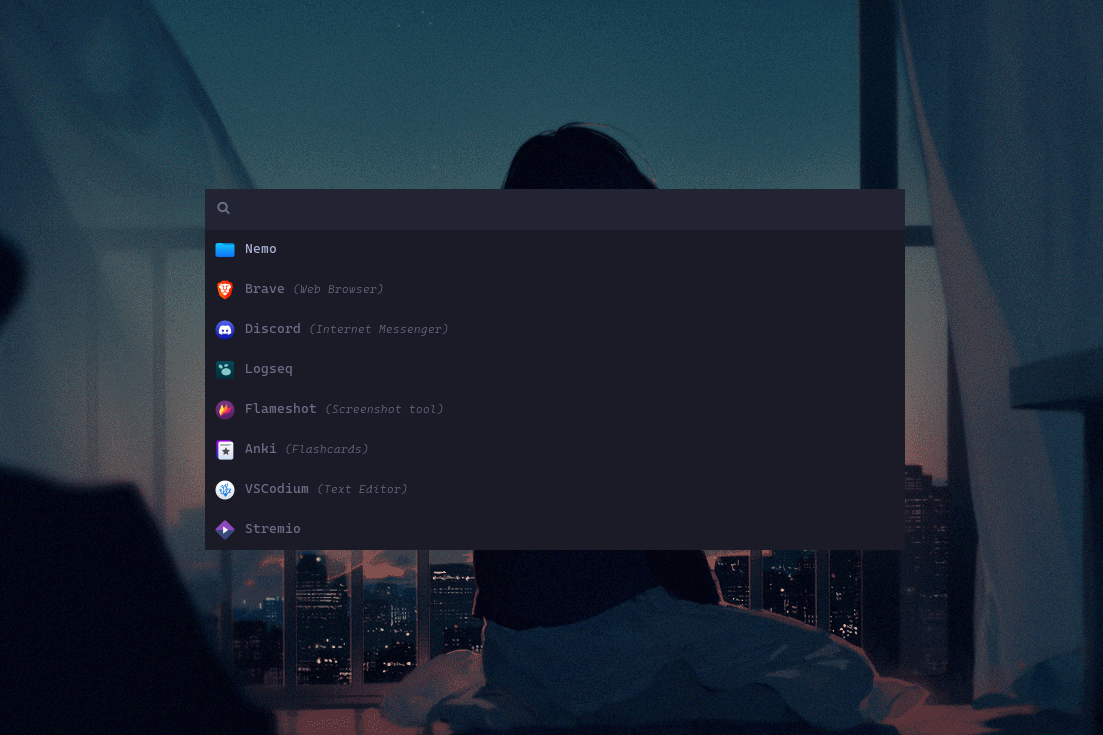
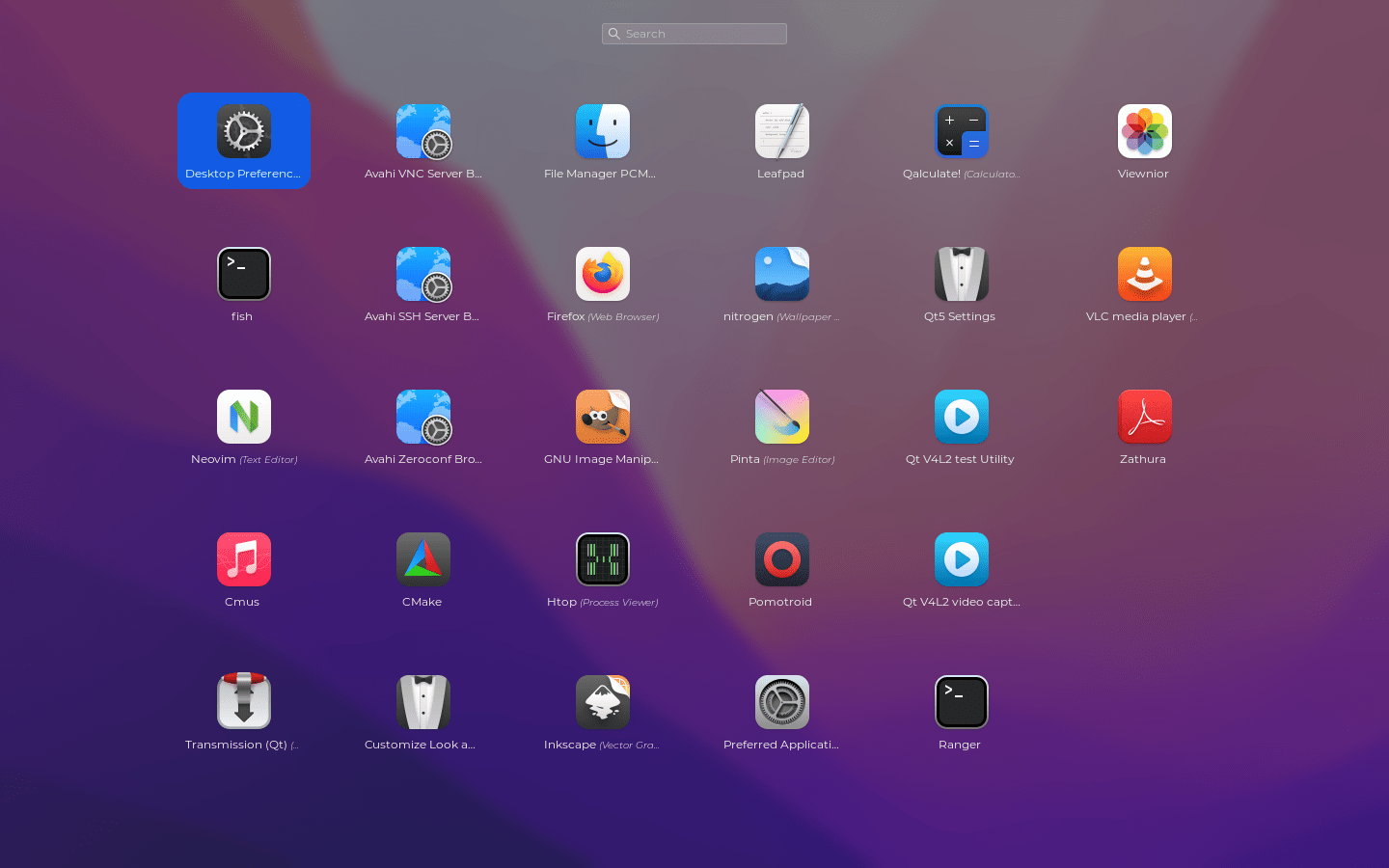
To Install: #
Preferred method If available in package manager, it should be installed though there.
sudo pacman -S rofi-wayland
AUR: rofi-lbonn-wayland-git
sudo dnf install rofi-wayland
sudo zypper in rofi-wayland
Build Instructions #
Rofi has several ways and options when building from source. Please consult the Installation Guide.
Essentials #
When setting up your rofi configuration, follow rofi configur page, The two man things that you will be adding is scripts and themes, for additional information that is not covered here you can look at the manpages.
Themes #
Scripts #
Additionally there is this huge collection of rofi advanced scripts and themes, on Aditya Shakya github.
wofi #
Wofi is a wlroots based launcher and menu program.
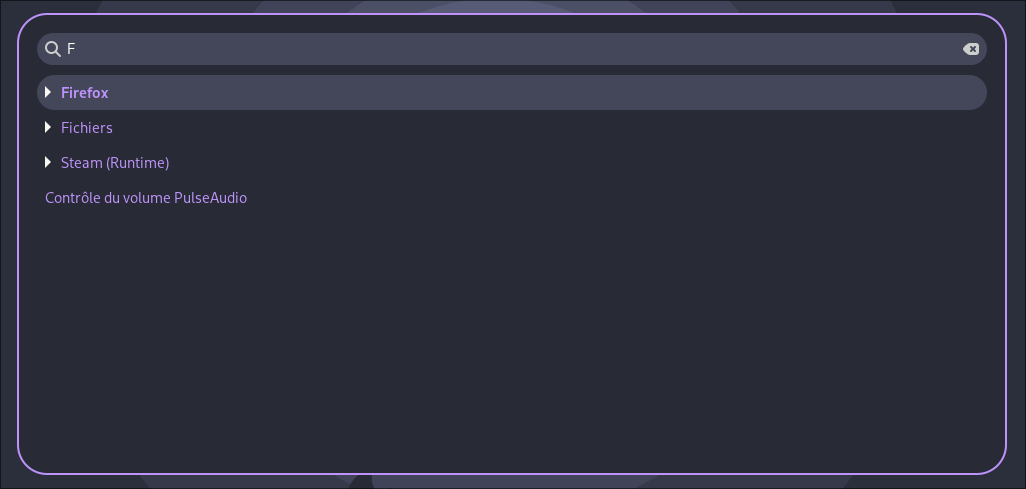
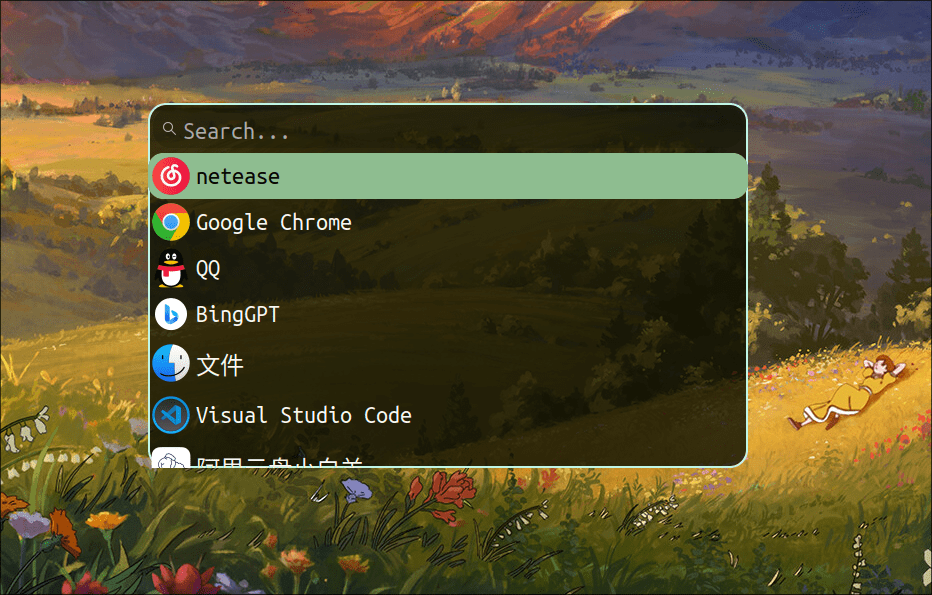
To Install: #
Preferred method
Most package mangers have an up to date version of wofi, this is the easiest way to install it.
sudo pacman -S wofi
sudo apt install wofi
sudo dnf install wofi
sudo zypper in wofi
Build Instructions #
Dependencies may be different then the names listed depending the distro. The ones listed below are for APT packages
Dependencies #
apt install libwayland-dev libgtk-3-dev pkgconf meson
Build #
hg clone https://hg.sr.ht/~scoopta/wofi
cd wofi
meson setup build
ninja -C build
to install run
sudo ninja -C build install
Essentials #
Configuring and settings are not well documented but there is a lot of user themes available. The base documentation may get expanded, but if it doesn’t, wofi does have extensive manpages. A good place to start looking for user themes is on github.
Fuzzel #
Fuzzel is a Wayland-native app launcher.
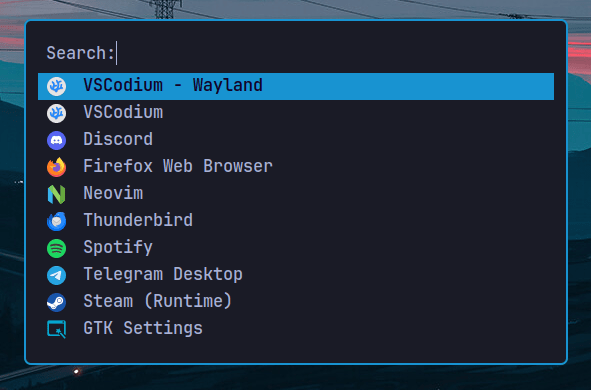
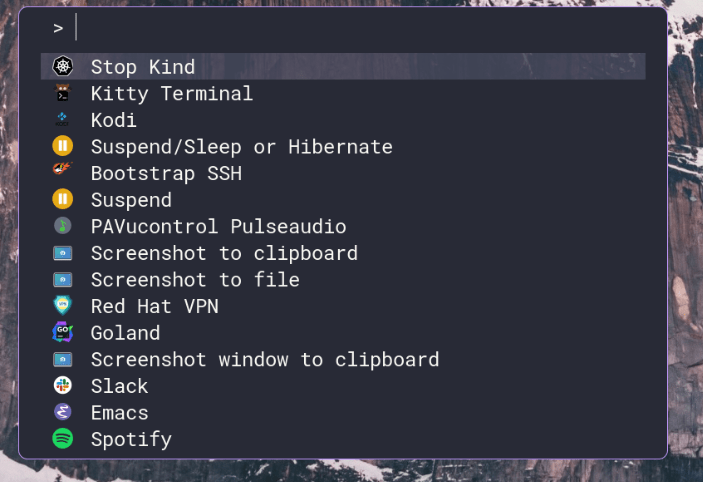
To Install: #
Preferred method
Most package mangers have an up to date version of Fuzzel, this is the easiest way to install it.
sudo pacman -S fuzzel
sudo apt install fuzzel
sudo dnf install fuzzel
sudo zypper in fuzzel
Build Instructions #
There several ways of configuring Fuzzel if you are manually building it, c heck the installation and build instructions.