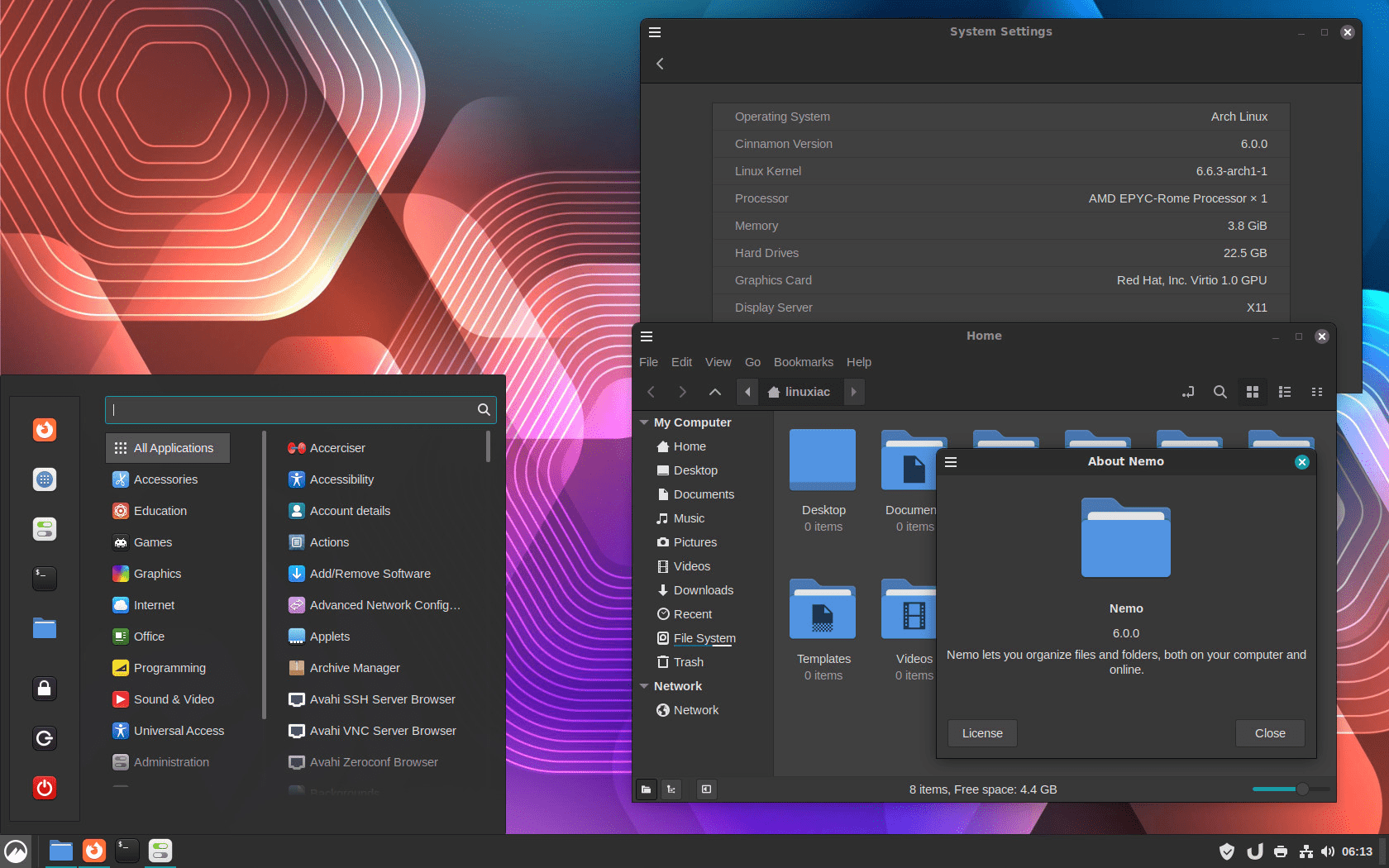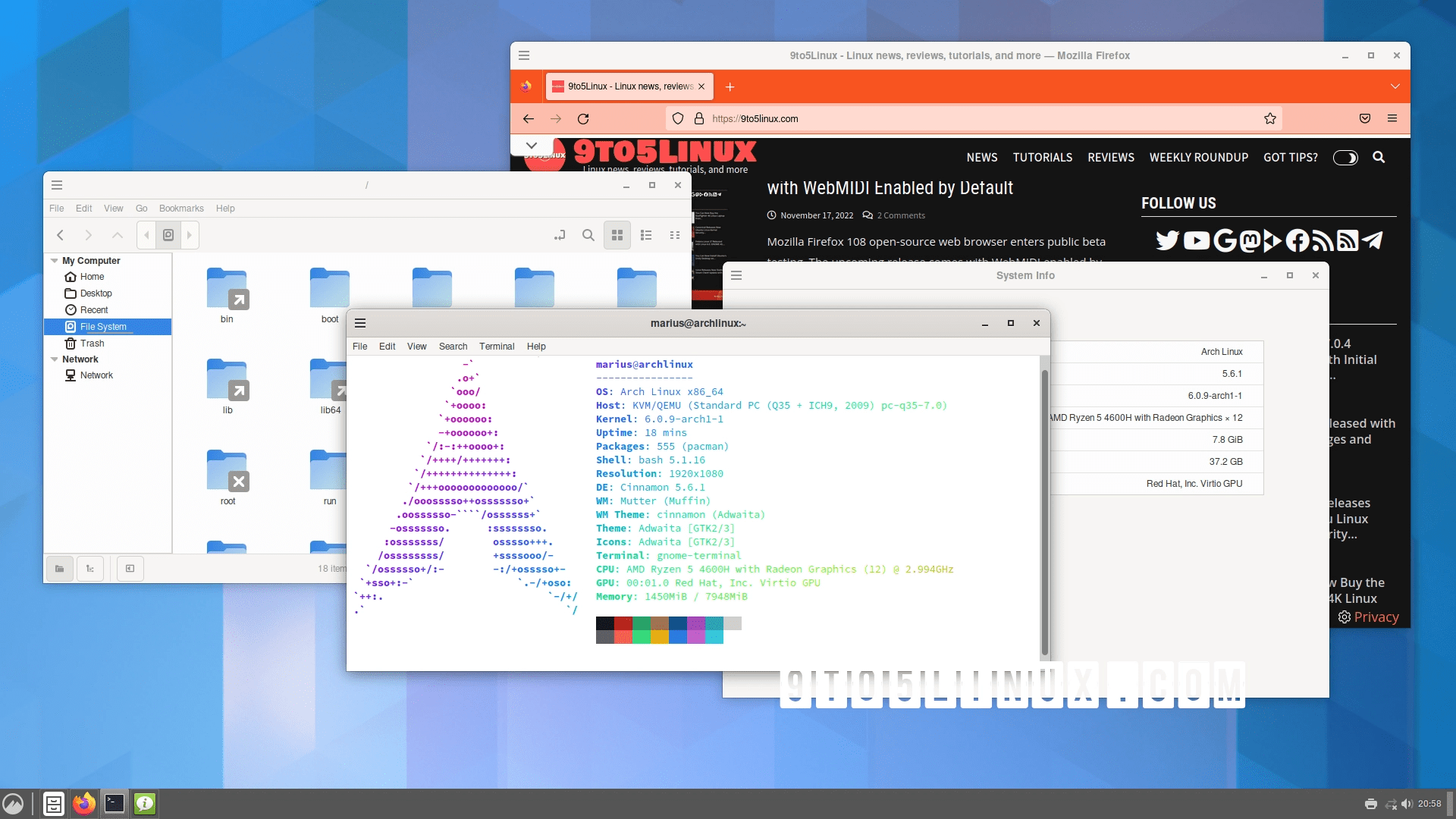Cinnamon
Last updated: 2024, Mon Jun 10th at 09:39 CDT
Cinnamon is originally based on GNOME 3 but follows traditional desktop metaphor conventions. It is widely considered the most “user-friendly” desktop because of its Windows-like interface and its cohesive design elements. Since it was based on GNOME, it is GTK based. It is developed by the Linux Mint team.
To Install: #
Preferred method
In most cases, the preferred method is to install Cinnamon during the distro setup.
sudo pacman -Su cinnamon
sudo apt install task-cinnamon-desktop
or
sudo apt install cinnamon
sudo dnf group install "Cinnamon Desktop"
sudo zypper in cinnamon cinnamon-screensaver
or
sudo zypper ar -qry http://download.opensuse.org/repositories/X11:/Cinnamon:/Current/openSUSE_Leap_15.1/X11:Cinnamon:Current.repo
sudo zypper ref && zypper in -t pattern cinnamon
Additional install information
Most of the installs are very barebone, it is suggested that you install a terminal with cinnamon.
Essentials #
If you don’t have a display manager, LightDM or gdm is suggested.
Software #
Available #
- Nemo File Manager
- Nemo extensions File Manager Extensions
- Spices Desktop Customizations
There are more apps and projects, by the Linux Mint team that can be found on their website.