Game Launchers
Last updated: 2024, Sun Jun 16th at 14:11 CDT
The collection consists of applications that serve as storefronts, launchers, and distribution platforms. You can check game details such as description, publisher, download and install size, time played, and more. Managing your games and dlc is made easier by them.
To get games running or to troubleshoot refer to the Gaming Guide.
Heroic Game Launcher #
An Open Source Game Launcher supporting games from Epic Games Store, GOG, and Amazon.
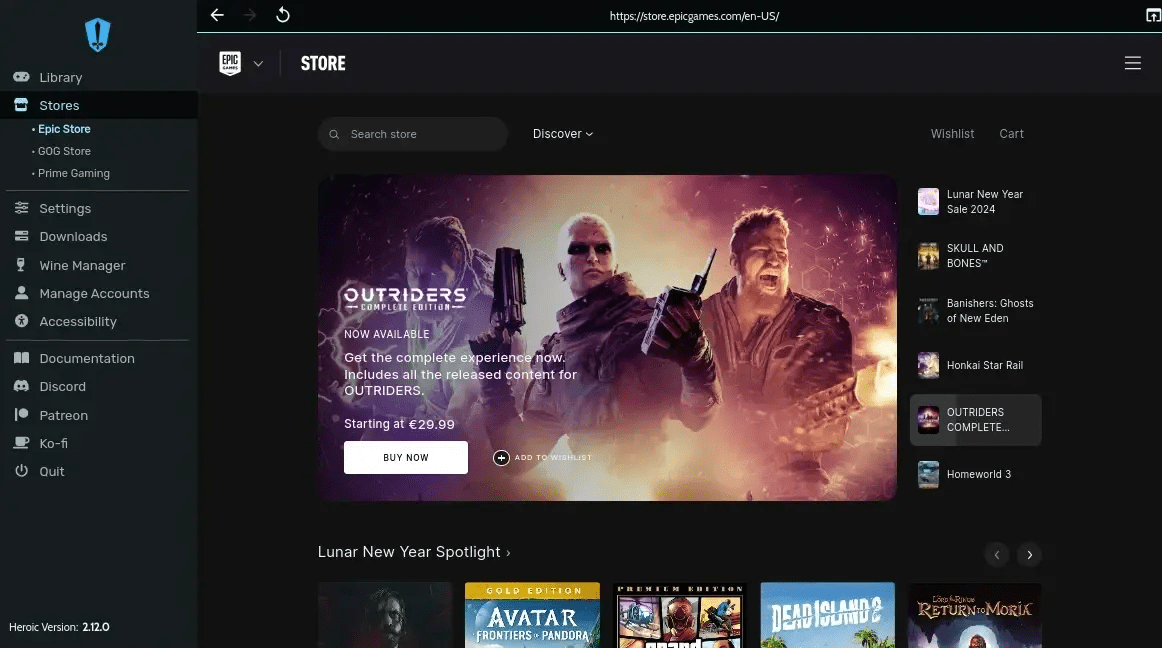
To Install: #
Preferred method
The best way to install Heroic is from their GitHub directly or Flathub.
There is only one supported AUR package, for arch. If you don’t want or cant use this, there are a few alternatives.
AUR: heroic-games-launcher-bin
Download the file ending in .deb from the latest release, or use this command below to download the latest release.
curl -s https://api.github.com/repos/Heroic-Games-Launcher/HeroicGamesLauncher/releases | grep browser_download_url | grep '64[.]deb' | head -n 1 | cut -d '"' -f 4 | wget -i -
After its done downloading you can install it
sudo dpkg -i heroic_*_amd64.deb
A COPR repo can be used
sudo dnf copr enable atim/heroic-games-launcher
sudo dnf install heroic-games-launcher-bin
or you can download the latest release, or use this command below to download the latest release.
curl -s https://api.github.com/repos/Heroic-Games-Launcher/HeroicGamesLauncher/releases | grep browser_download_url | grep '64[.]rpm' | head -n 1 | cut -d '"' -f 4 | wget -i -
After its done downloading you can install it
sudo dnf install ./heroic-*.x86_64.rpm
A OBS repos can be used to search for it
opi heroic
or you can download the latest release, or use this command below to download the latest release.
curl -s https://api.github.com/repos/Heroic-Games-Launcher/HeroicGamesLauncher/releases | grep browser_download_url | grep '64[.]rpm' | head -n 1 | cut -d '"' -f 4 | wget -i -
After its done downloading you can install it
sudo zypper in ./heroic-*.x86_64.rpm
Build Instructions #
Info There are multiple ways of building this program, consult the GitHub pages.
Additional install options
If you need a standalone client, you can choose a Flatpak, AppImage or Tar.xz
Essentials #
The wiki has useful troubleshooting, how to customize your theme, and list of other helpful tools.
Itch #
The Itch.io app is the storefront to the platform, Itch.io is a digital game store selling indie games, assets, comics, music, and more.
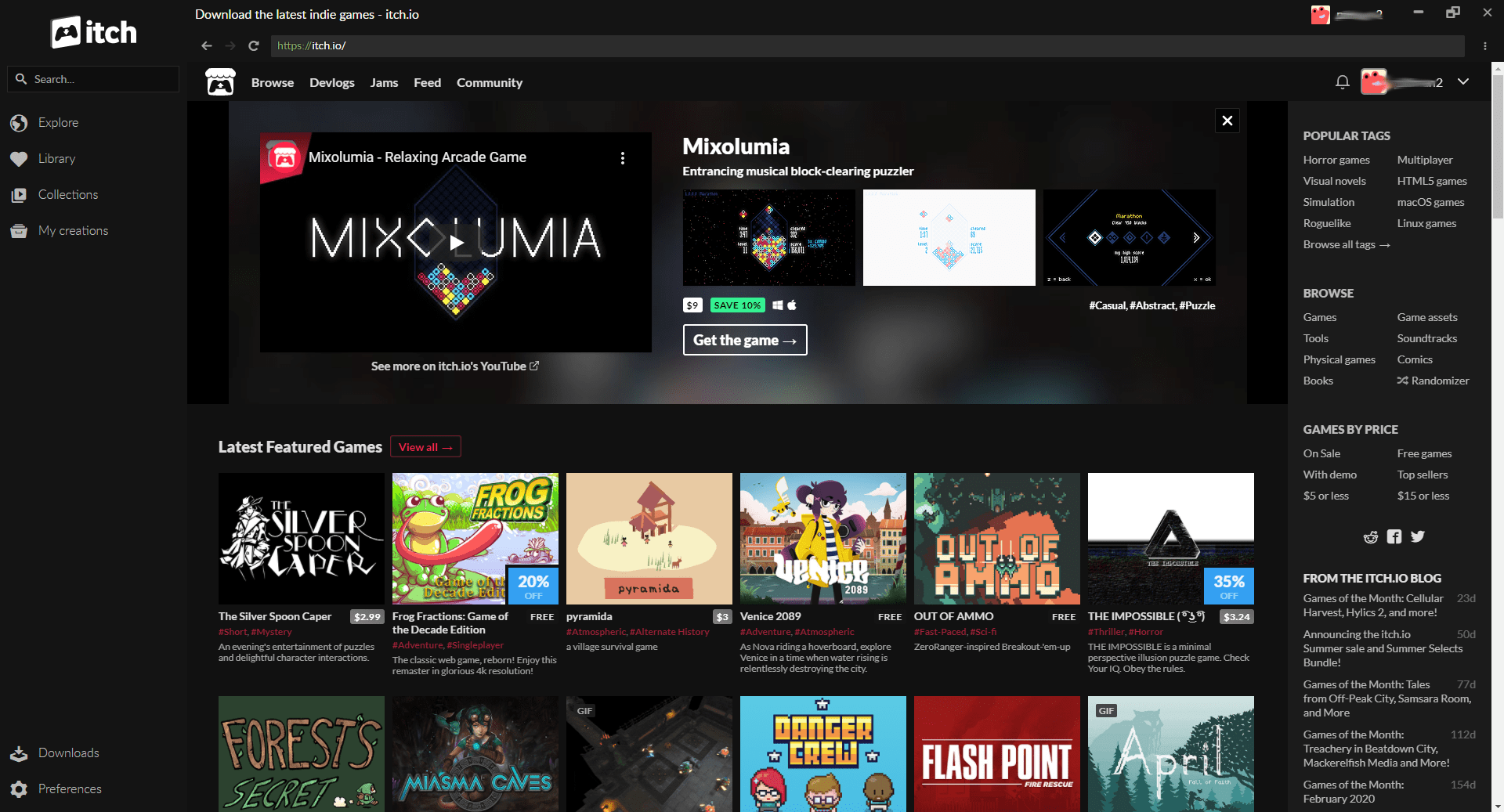
To Install: #
Preferred method
The best way to install is to download the setup file and run it.
Either head to https://itch.io/app and grab the Linux installer or use this command to get it
wget -O itch-setup 'https://itch.io/app/download?platform=linux'
set itch-setup to executable then run it, this can be done in most file managers or use this command
chmod +x itch-setup && ./itch-setup
Additional install options
Additional installation information can be found in their Installing on Linux guide.
Steam #
Steam is a storefront application for digital distribution of games along with other services. it is developed by Valve Corporation and has of largest libraries of games.
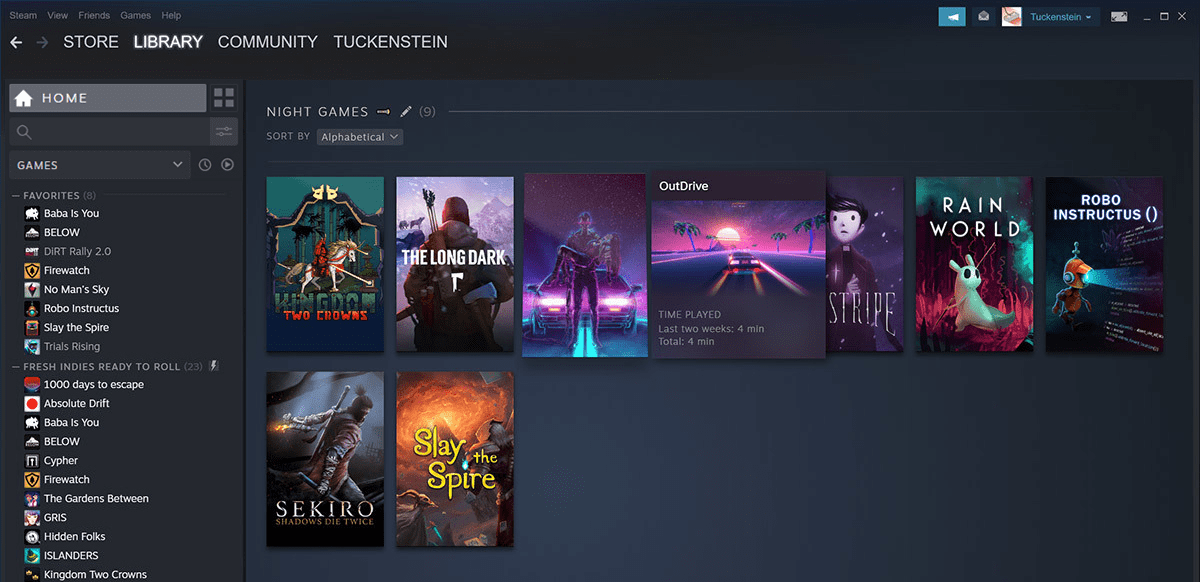
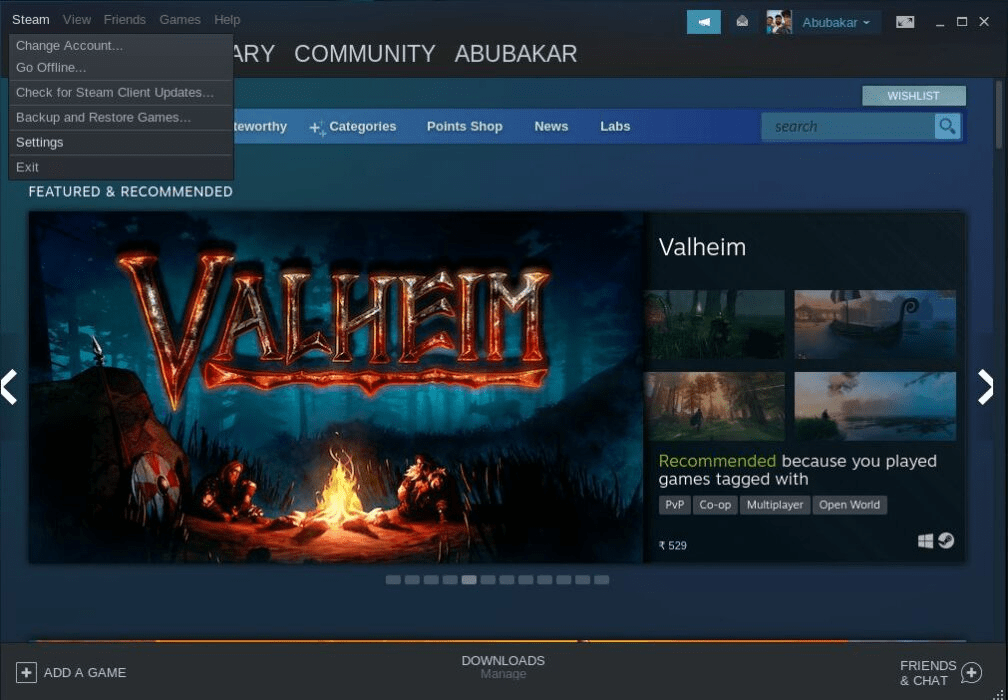
To Install: #
Preferred method
Package managers are the best way to install Steam
sudo pacman -S steam
AUR:
sudo apt install steam-installer
sudo dnf install steam
sudo zypper in steam
Build Instructions #
Info
This is not recommended and the Valves documentation is some what outdated, if you need additional help check the Arch wiki.
Build #
To manually install
wget https://repo.steampowered.com/steam/archive/stable/steam_latest-stable.tar.gz
tar -xzf steam_latest-stable.tar.gz
cd steam-launcher
./steam
Additional install options
if you are running instability issues try the FlatPak, this is not an official release and is not maintained by Valve.