XFCE
Last updated: 2024, Mon Jun 3rd at 13:13 CDT
A good lightweight desktop, XFCE is focused on being fast and responsive. It is modular, user-friendly, and visually appealing. It can appear to be fairly plain and dated by default but because it can look very modern once customized.
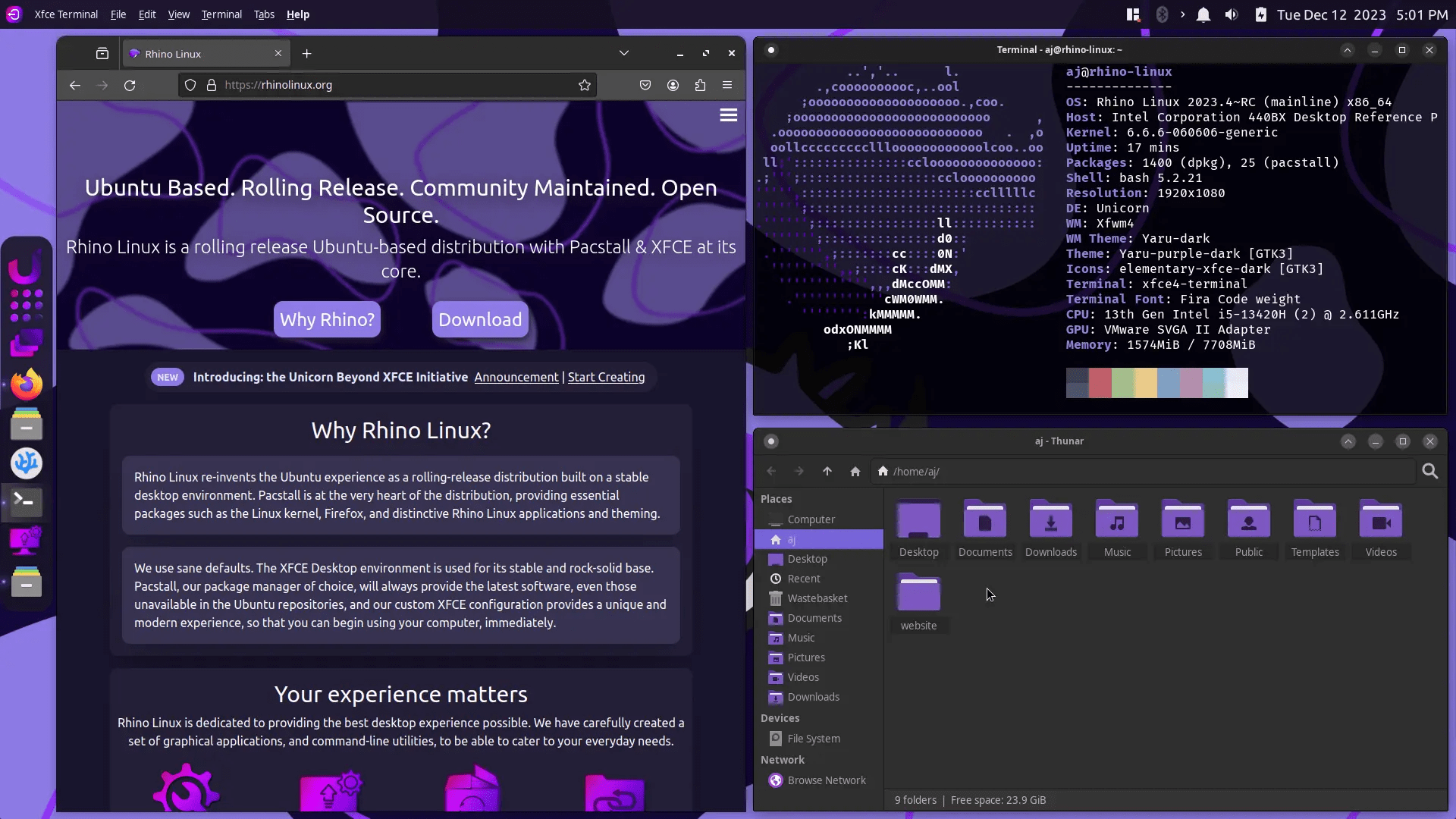
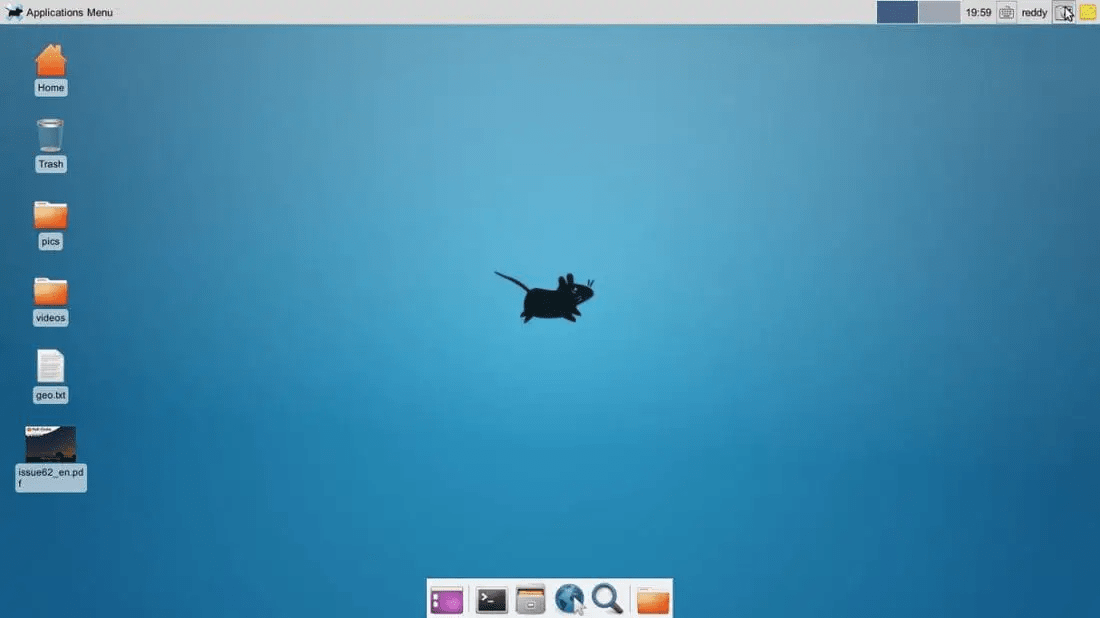 Official Site
Official Site
To Install: #
Preferred method
In most cases, the preferred method is to install Xfce during the distro setup.
sudo pacman -Su xfce4 xfce4-goodies
sudo apt install task-xfce-desktop
or
sudo apt install xfce4 xfce4-goodies
sudo dnf group install "Xfce"
sudo zypper in -t pattern xfce
Essentials #
If you don’t have a display manager, LightDM or Greetd is suggested.
Software #
Available #
- xfce4-appfinder Application Finder
- Thunar File Manager
- xfce4-power-manager Power Manager
- xfce4-session Session manager
- xfce4-settings Settings Manager
- xfwm4 Window Manager
- Catfish File Search Utility
- Ristretto Image Viewer
- Parole Media player
- xfmpc Graphical Music Player Daemon (MPD) client
- xfce4-screensaver Screensaver Utility
- xfce4-screenshooter Screenshot application
- Task Manager Task manager
- xfce4-terminal Terminal Emulator
- Mousepad Text Editor
There are more apps and plugins can be found on the official documentation site.